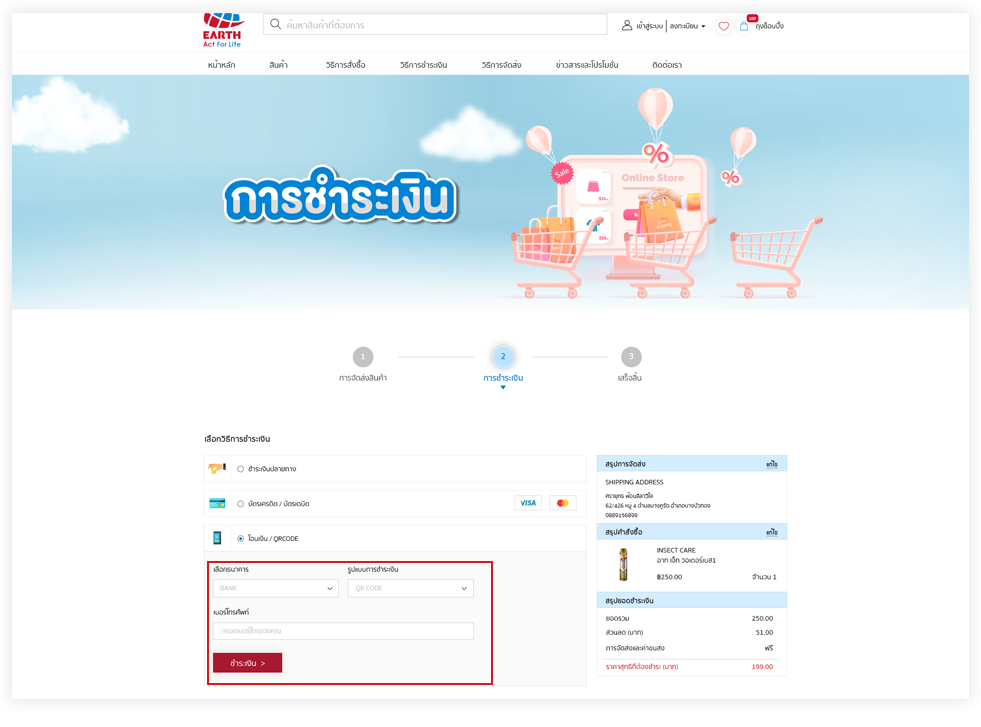How to pay by credit card / debit card
How to pay by credit card / debit card How to pay on delivery
How to pay on delivery How to pay by transferring money / Qr Code
How to pay by transferring money / Qr Code
How to pay by credit card / debit card
Step 1
After you've selected your delivery, Choose your payment method 1. Pay by credit card / debit card 2. Pay by destination method 3. Pay by money transfer or scan Qr Code.
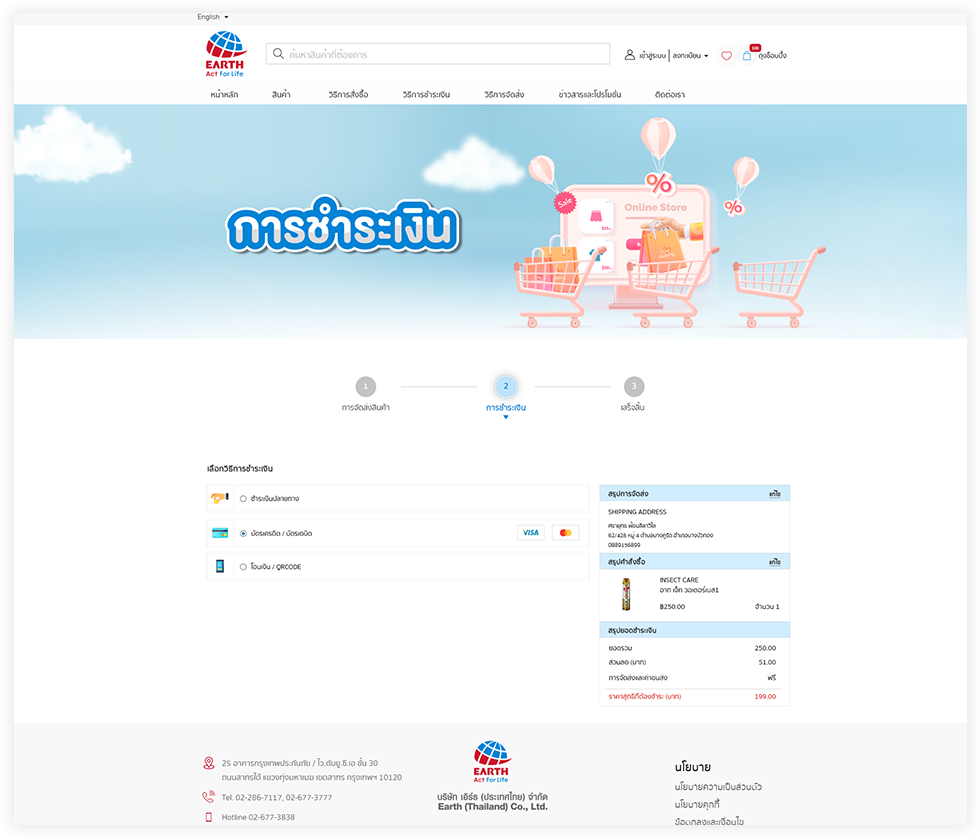
Step 2
Select the “Destination” payment method.
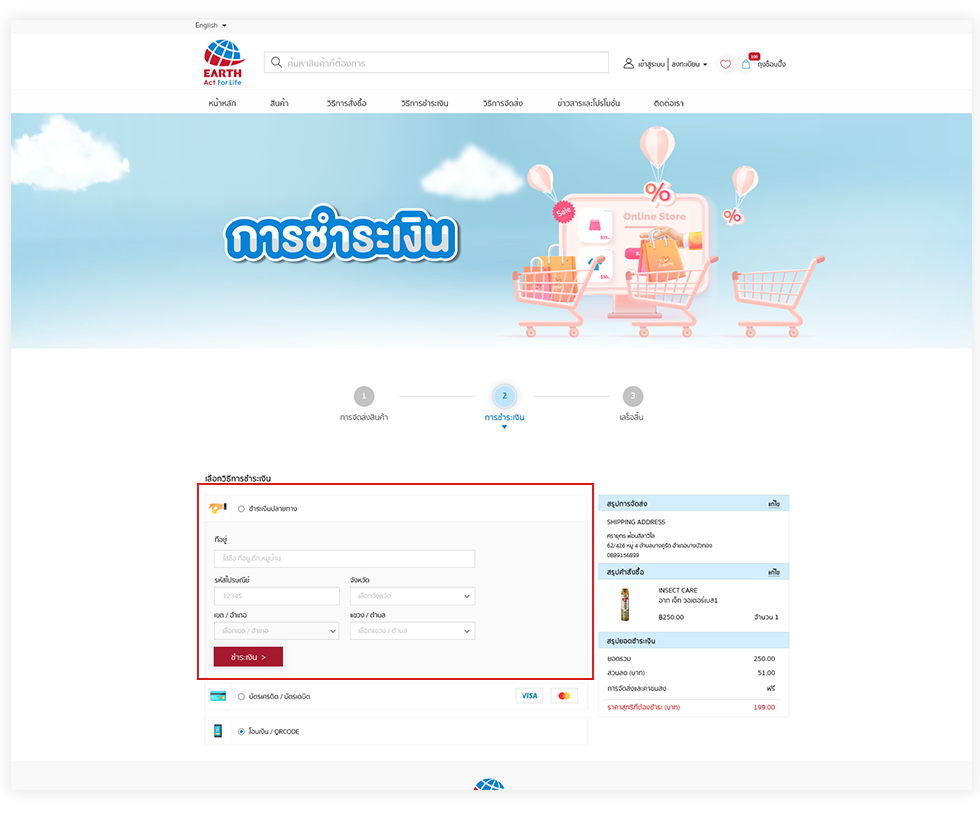
Step 3
Fill in your address information To process payment on delivery After that, press “Pay”
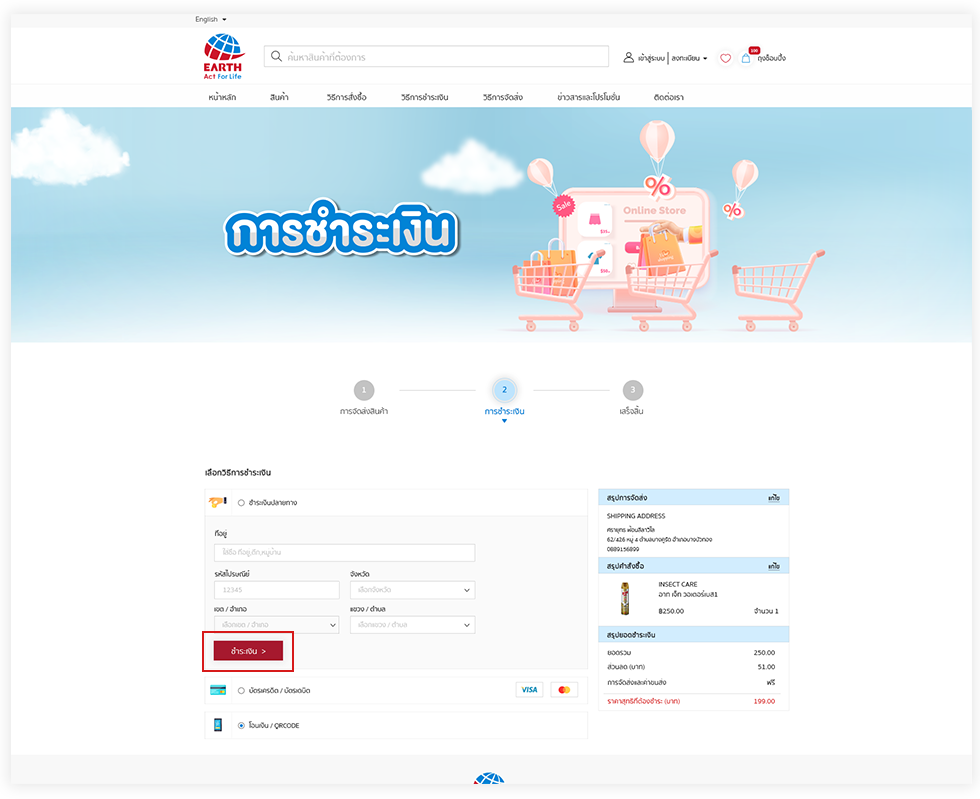
How to pay on delivery
Step 1
After you've selected your delivery, If you want to pay for your purchase by credit or debit card. can be selected at this step
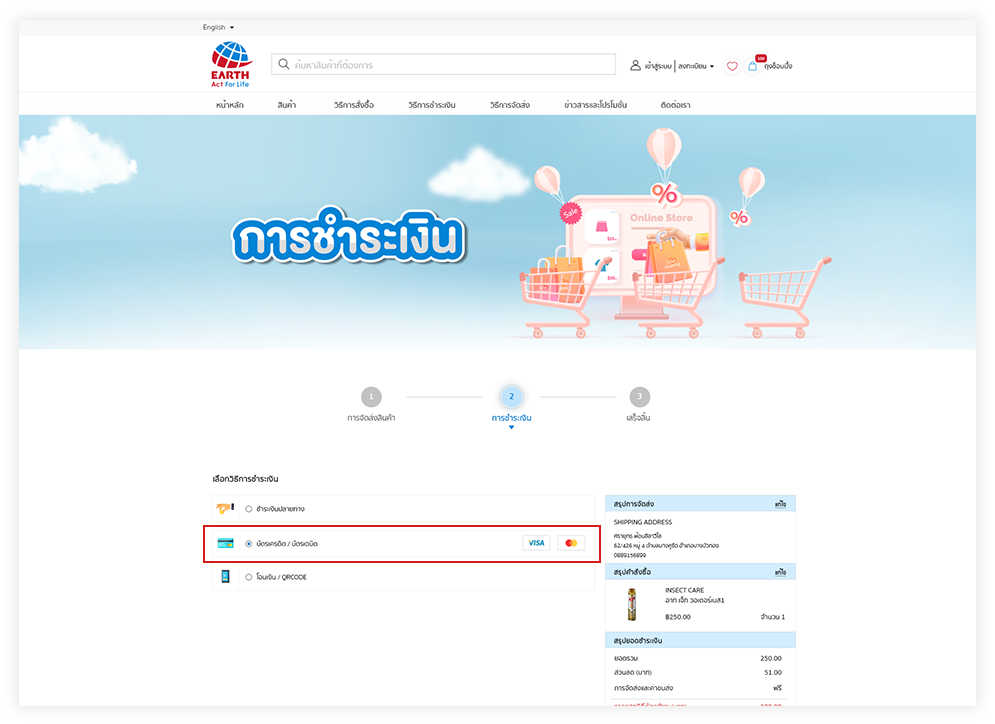
Step 2
Complete your credit/debit card details. Including entering the CVV code as well.
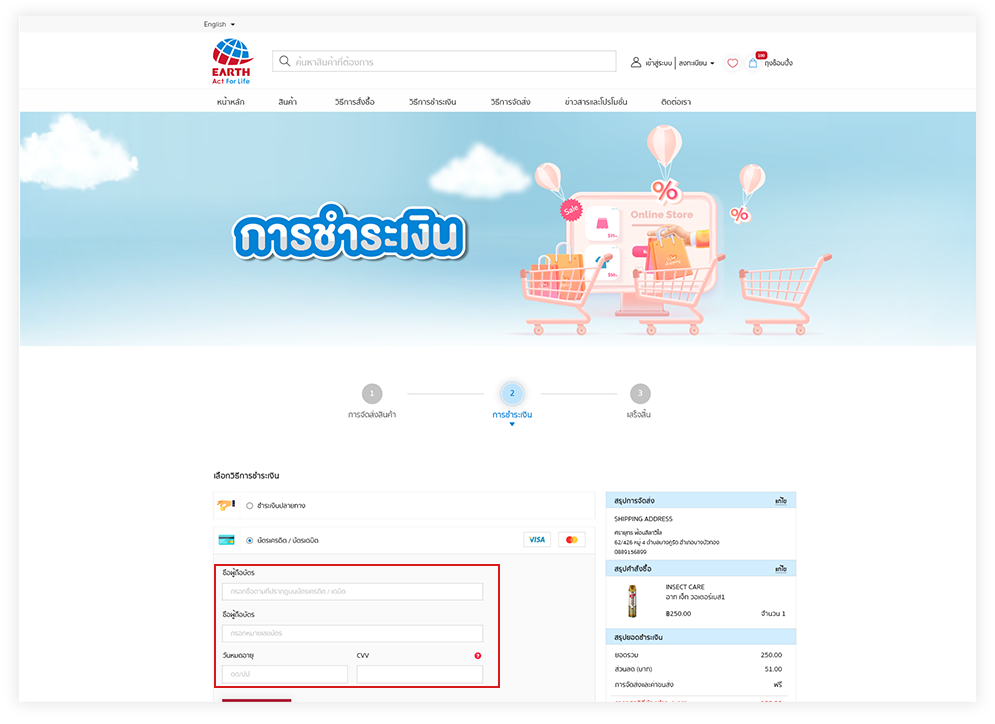
Step 3
After checking your card information, press “Payment” to proceed.
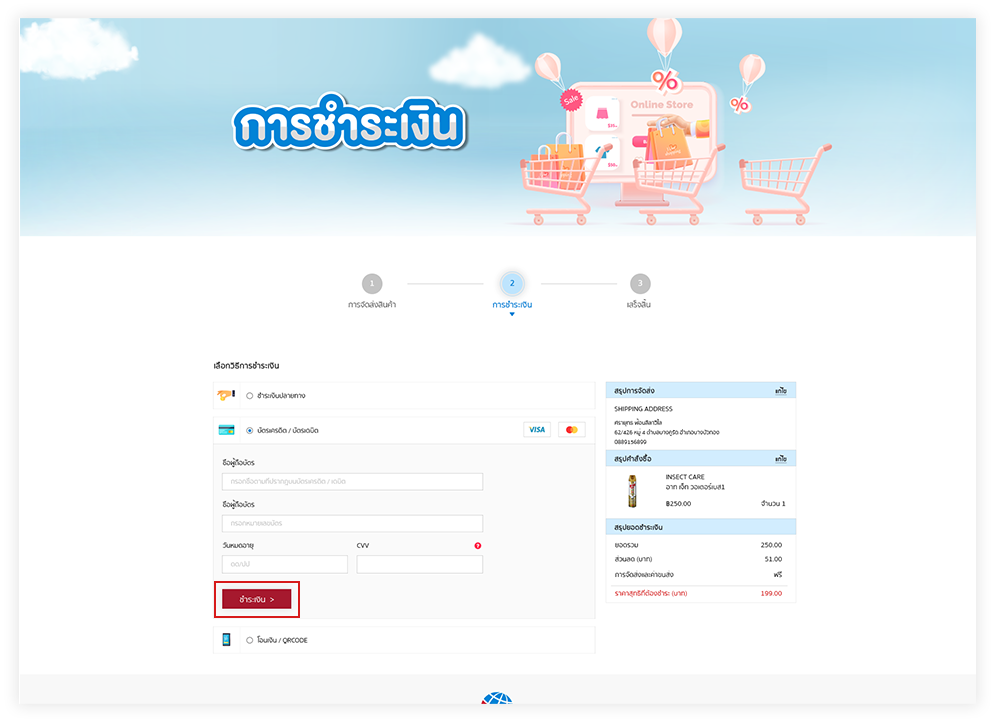
How to pay by transferring money / QR Code
Step 1
After you've selected your delivery, If you would like to pay for the product via bank payment or counter service, you can choose at this step by selecting “Pay via bank or counter service”.
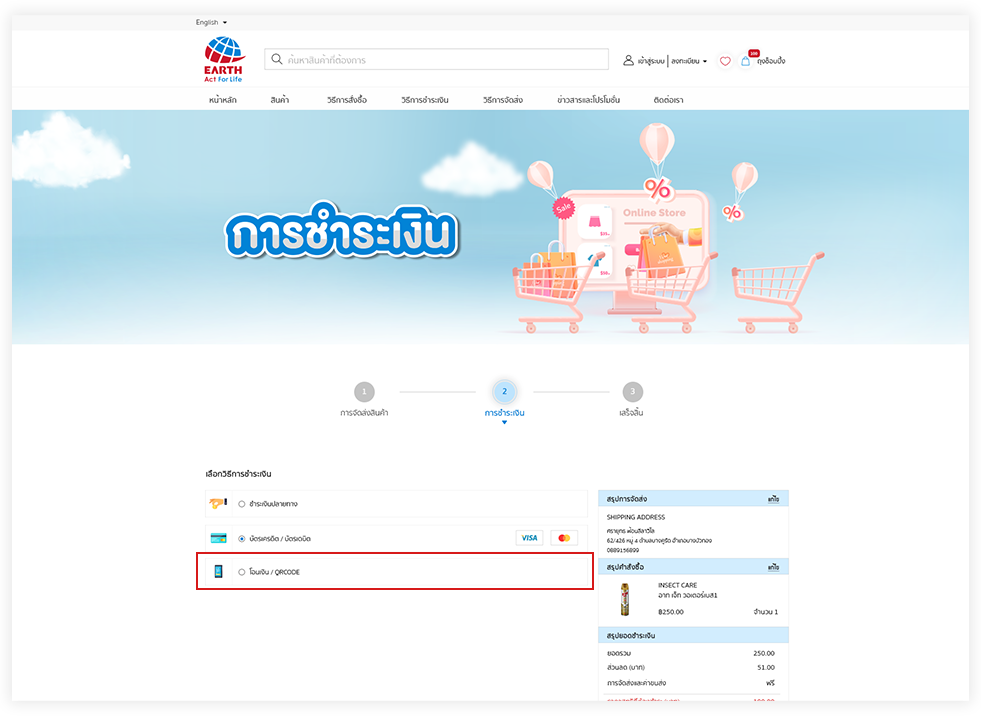
Step 2
Select the bank you want to transfer to. and choose the form of money transfer Ready to enter your phone number After that, click to confirm payment. The system will go to the QR Code page. After that, save the QR Code image for payment via bank.